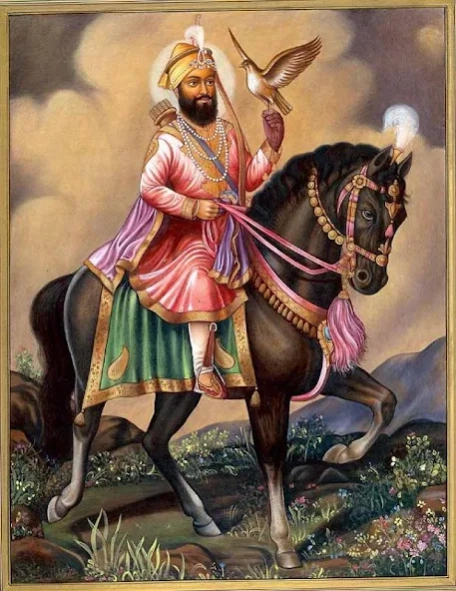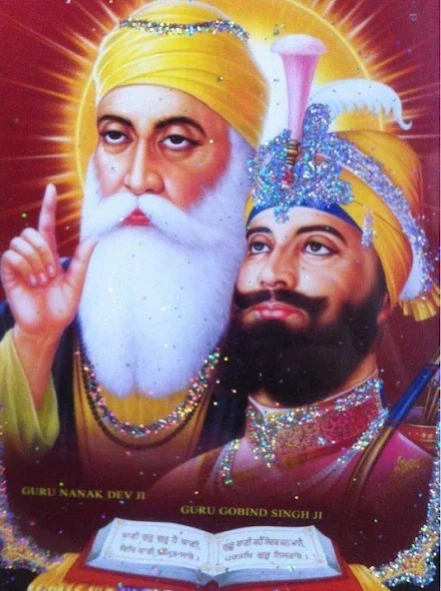Guru Gobind Singh Ji Wallpaper 1.5
Free Version
Publisher Description
Guru Gobind Singh Ji Wallpaper - The best holy wallpapers of Guru Gobind Singh Ji.
This application contains best Wallpapers of God Guru Gobind Singh Ji with High image Quality.
you can set images as your phone's wallpaper and also can share it with any installed social meadia applications.
History About Guru Gobind Singh Ji:
Guru Gobind Singh Ji is the tenth Guru of the Sikhs. He was the only son of Guru Tegh Bahadur Sahib Ji. He was born to Mata Gujri Ji on December 22nd, 1666 at Sri Patna Sahib Ji in Bihar when his father was on a preaching mission to holy places in Assam. Birth name of Guru Ji was Gobind Rai. He was received Guruship at the age of nine after the martyrdom of his father, Guru Tegh Bahadur Sahib Ji at Delhi.
Guru Gobind Singh Ji ki jay ho..
Features:
- Share App With Friends.
- Set image as wallpaper
- Free Application
- best wallpapers collection
- Share Images/Wallpapers through All Share, Google+, Gmail, SMS, Whats App, Skype, Facebook, Twitter, Picassa and other installed social sharing applications
How to use:
- Long press on the image page and you will get options to select either "Set As Wallpaper" or "Share".
Thank you very much.!!
Hope you will enjoy this application..
Note:
This application contain banner and fullscreen advertisement by Admob.
About Guru Gobind Singh Ji Wallpaper
Guru Gobind Singh Ji Wallpaper is a free app for Android published in the Themes & Wallpaper list of apps, part of Desktop.
The company that develops Guru Gobind Singh Ji Wallpaper is ParamTech. The latest version released by its developer is 1.5.
To install Guru Gobind Singh Ji Wallpaper on your Android device, just click the green Continue To App button above to start the installation process. The app is listed on our website since 2020-02-22 and was downloaded 11 times. We have already checked if the download link is safe, however for your own protection we recommend that you scan the downloaded app with your antivirus. Your antivirus may detect the Guru Gobind Singh Ji Wallpaper as malware as malware if the download link to com.paramtech.gurugobindsinghji.wallpapers is broken.
How to install Guru Gobind Singh Ji Wallpaper on your Android device:
- Click on the Continue To App button on our website. This will redirect you to Google Play.
- Once the Guru Gobind Singh Ji Wallpaper is shown in the Google Play listing of your Android device, you can start its download and installation. Tap on the Install button located below the search bar and to the right of the app icon.
- A pop-up window with the permissions required by Guru Gobind Singh Ji Wallpaper will be shown. Click on Accept to continue the process.
- Guru Gobind Singh Ji Wallpaper will be downloaded onto your device, displaying a progress. Once the download completes, the installation will start and you'll get a notification after the installation is finished.